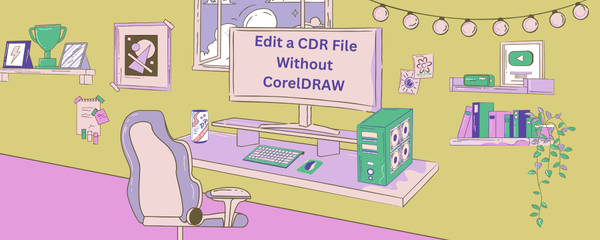
Introduction
Not everyone can access Coreldraw because it is expensive to purchase and no one can work on it, so you need it in a budget, there are many school projects and small works in which you need it, so we will try our best for you so that you can easily edit and design your files without Coreldraw
What Is a CDR File Anyway?
cdr file is a vector graphic file format which is used by Coreldraw software which is a premier which not everyone wants to buy but wants to work with. These files are usually used for making logos and for CNC machines, laser cutting machines, business cards and many other designs and works.
But there is a problem in these files which comes with everyone, apart from this software, they cannot be opened in any other software and the way you open photos and other formats like PDF, PNG, JPG photos by just double clicking, it does not work in that way.
That is why we are telling you that if you do not have Coreldraw then we need an online platform to do it as an alternative.
Your Options for Editing a CDR File Without CorelDRAW
Now we will know that it is completely free and Coreldraw is not required in it and we can edit and convert the file in a good way and design it with the help of alternative online method
1: Use Inkscape (Free and Open Source)
If you want to use a different software like Coreldraw for free and still create powerful designs like Coreldraw then Inkscape is the best software you can get
Why Inkscape?
- It’s 100% free and open source.
- It works on Windows, Mac, and Linux.
- It supports many vector file formats — including some
.cdrfiles.
How to Use Inkscape to Edit a CDR File:
- Open the app, go to File Open, and choose your format file. Use cdr, svg, pdf and other formats
- If it opens successfully, you are good to go.
- Save or export as SVG, PDF, PNG, or another format.
Inkscape works best with older CDR files (such as CorelDRAW v10). Newer versions may not load properly, or may not load at all.
Convert the CDR File Online (Then Edit It
If Inkscape can’t open your file, don’t give up yet. The next step is to convert your CDR file into a more widely supported format like SVG, PDF, or EPS, which you can then edit with other tools.
After Converting, Use One of These Editors:
- Inkscape: For full vector editing.
- Gravit Designer: Web-based, clean interface, free & pro versions.
- Boxy SVG: Chrome extension or web app — great for SVG editing.
- Vectr: Another free, browser-based vector editor.
These tools let you tweak shapes, text, colors, and layers once the file has been converted.
Ask the Sender to Export the File
If you’ve received a .cdr file from a client or colleague, it’s perfectly fine to ask them to resend the file in a more compatible format, such as:
- If you’ve received a .cdr file from a client or colleague, it’s perfectly fine to ask them to resend the file in a more compatible format, such as:
- PDF (for basic editing)
- SVG (for full vector editing)
- EPS (for Illustrator and Affinity Designer)
Most designers using CorelDRAW can export to these formats in seconds – and that will save you a lot of hassle.
Keywords: edit CDR file, CDR file without CorelDRAW, free CorelDRAW alternative, open CDR file, convert CDR to SVG, Inkscape CDR, edit CorelDRAW files free, how to open .cdr file without CorelDRAW, CorelDRAW file converter, affordable vector editing tools
